Personal Information
Name in Full: LU, Min
Birthday: January 16th, 1986
Birthplace: Jintan, Jiangsu Province, P.R.China
Academic Degree: Ph. D.
Job Title: Assistant Professor
Affiliation: Faculty of Arts and Science, Kyushu University, Japan
E-mail: lu@artsci.kyushu-u.ac.jp
Hobby: history, travel, movie, music, video game, …
Links: ResearchMap ResearchGate
Career Summary
October 2014 ~ November 2014: Guest Researcher, Center for Spatial Information Science, University of Tokyo
December 2014 ~ March 2018: Project Researcher, Center for Spatial Information Science, University of Tokyo
April 2018 ~ present: Guest Researcher, Center for Spatial Information Science, University of Tokyo
May 2018 ~ March 2019: Postdoctoral Researcher, Learning Analytics Center, Faculty of Arts and Science, Kyushu University
April 2019 ~ present: Assistant Professor, Faculty of Arts and Science, Kyushu University
Academic Qualification
September 2014: Doctor’s degree of Philosophy in Socio-Cultural Environmental Studies, Graduate School of Frontier Science, The University of Tokyo, Japan. Doctoral thesis: “Human-Centered Mapping in Mobile Environment” (Received the Dean’s Award for Outstanding Achievement)
July 2011: Master’s degree of Science in Cartography and GIS at Peking University, China. Master’s thesis: “Temporal-GIS Data Model and Implementation Methods Based on Geo-object Evolvement Events”
July 2008: Bachelor’s degree of Science in Geographic Information System at Peking University, China. Bachelor’s thesis: “Design and Implementation of Remote Sensing Information Mobile Services Prototype System”
Publications
(For a full list of publications, please visit my page on ResearchMap or ResearchGate)
Main papers
Location-Based Applications Using Analog Maps for Sustainable Local Tourism Information Services
Lu Min, Arikawa Masatoshi, Sugiyama Ayako
CARTOGRAPHICA 53(2) 129-145 2018
User-generated storytelling based on analog maps with local and dynamic georeferencing
Lu Min, Si Ruochen, Arikawa Masatoshi, Kaji Hideki
PROCEEDINGS OF THE 2017 PACIFIC NEIGHBORHOOD CONSORTIUM ANNUAL CONFERENCE AND JOINT MEETINGS (PNC) 134-141 2017
Classes for Creating Location-Based Audio Tour Content: A Case of User-Generated LBS Education to University Students
Lu Min, Arikawa Masatoshi, Okabe Atsuyuki
PROGRESS IN LOCATION-BASED SERVICES 2016 375-398 2017
Classes for Creating Location-Based Audio Tour Content: A Case of User-Generated LBS Education to University Students
Min Lu, Masatoshi Arikawa, Atsuyuki Okabe
Progress in Location-Based Services 2016, LBS 2016, Vienna, Austria, November 14-16, 2016, Selected Papers 375-398 2016
Creating Geo-enabled Hand-drawn Maps: An Experiment of User-generated Mobile Mapping
Min Lu, Masatoshi Arikawa
International Journal of Cartography 1(1) 45-61 2015
Walking on a Guidebook with GPS: A Framework Geo-Enabling Pages with Illustrated Maps in LBS
Min Lu, Masatoshi Arikawa
Principle and Application Progress in Location-Based Services 2014 243-264 2014
Map-Based Storytelling Tool for Real-World Walking Tour
Min Lu, Masatoshi Arikawa
Progress in Location-Based Services 435-451 2013
Location-Based Illustration Mapping Applications and Editing Tools
Min Lu, Masatoshi Arikawa
Cartographica 48(2) 100-112 2013
Modeling Dynamic Networks in Temporal GIS and Realization Methods
Yuefeng Liu, Min Lu, Zhongzhi Yang
Acta Scientiarum Naturalium Universitatis Pekinensis 48(3) 451-458 2012
Awards
2015/03: Dean’s Award for Outstanding Achievement (Graduate School of Frontier Sciences, the University of Tokyo)